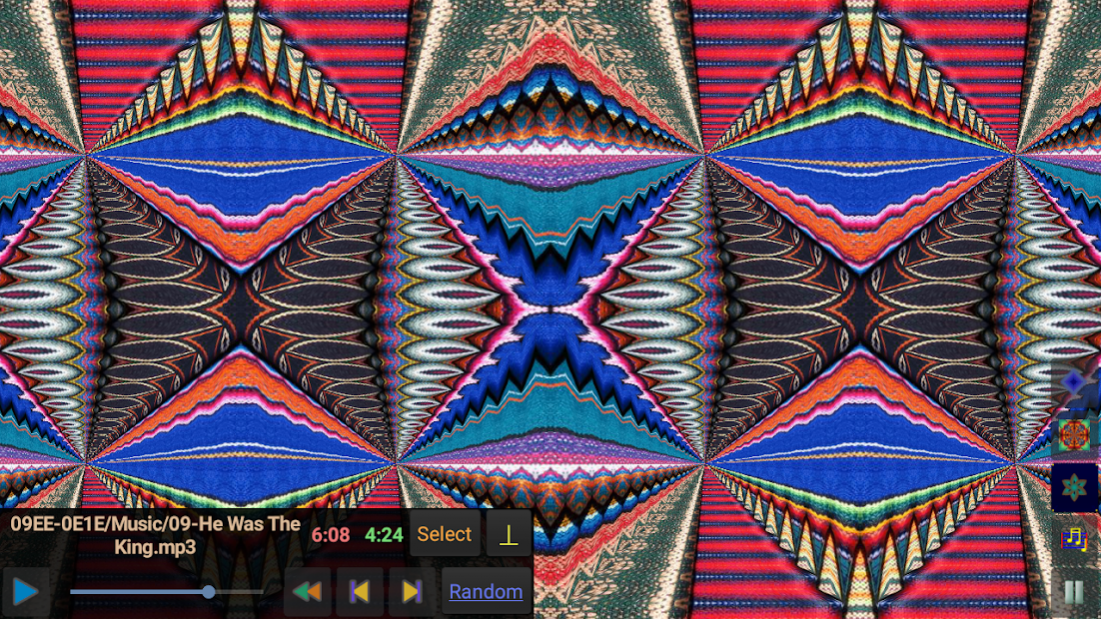Kaleider TV 1.9.2
Download
Free Version
Publisher Description
Kaleidoscopic mirroring effects can be rendered and then shifted around the screen, either automatically or manually. Auto Effects can be activated to continuously generate effects with random motion. These visuals can be accompanied by music from the built-in Music Player, which can play audio files stored on the Android TV device.
The primary features of Kaleider TV are briefly summarized below:
** Render Effects - Instantly generate a random effect, or select a particular effect from among the 113 included varieties (12 Kaleidoscopes, 41 Rectangular Mirrors, 33 Diamond Mirrors, 44 Triangle Mirrors, 11 3D Mirrors and 16 Funnels). The previously rendered effect can be re-rendered with the same parameters at its original position, and it's also possible to re-render the last effect with random variations.
** effects="">
** effects="">
** 3D Rooms - Exhibits patterns in 3D perspectives, covering the walls, ceilings and floors of various Rooms. The Rooms can be navigated via keyboard commands, or automated Roaming motion can be activated.
** Non-Flat Surfaces - Maps effect tiles onto a variety of curved surfaces, resulting in non-linear distortions of the patterns.
** colors="">
** effects="">
** player="">
** options="">
About Kaleider TV
Kaleider TV is a free app for Android published in the Recreation list of apps, part of Home & Hobby.
The company that develops Kaleider TV is Whizical. The latest version released by its developer is 1.9.2.
To install Kaleider TV on your Android device, just click the green Continue To App button above to start the installation process. The app is listed on our website since 2020-10-02 and was downloaded 46 times. We have already checked if the download link is safe, however for your own protection we recommend that you scan the downloaded app with your antivirus. Your antivirus may detect the Kaleider TV as malware as malware if the download link to com.whizical.kaltv is broken.
How to install Kaleider TV on your Android device:
- Click on the Continue To App button on our website. This will redirect you to Google Play.
- Once the Kaleider TV is shown in the Google Play listing of your Android device, you can start its download and installation. Tap on the Install button located below the search bar and to the right of the app icon.
- A pop-up window with the permissions required by Kaleider TV will be shown. Click on Accept to continue the process.
- Kaleider TV will be downloaded onto your device, displaying a progress. Once the download completes, the installation will start and you'll get a notification after the installation is finished.